WhatsApp Messenger or simply WhatsApp is an American freeware, cross-platform, centralised instant messaging (IM) and voice-over-IP (VoIP) service owned by Facebook Incorporation. It allows user to send text messages, voice messages, make voice and video calls, and share images, documents, user locations and other contents. It also allows group voice or video calls with maximum of eight participants.
WhatsApp's client application runs on mobile devices but also accessible from desktop computers, as long as the user's mobile device remains connected to the Internet while they use the desktop app. The service requires a cellular mobile telephone number to sign up.
WhatsApp offers a feature that can be used to send messages to your own WhatsApp phone number, which can be used to add notes or save some important information for future references. Many WhatsApp users are not aware of this great feature and that is exactly what we want to share with the public.
WhatsApp has a feature called “click to chat,” which can be used to message your own WhatsApp phone number to add notes or save some important information. Also, this feature lets you begin a chat with someone without having their phone number saved in your phone’s address book.
If you want to chat with an unknown person without saving their number, then you can follow the same process that we are about mention below. But, note that you will only be able to start a chat if and only if that person’s phone number is active on WhatsApp.
Step 1: First, you need to open any browser on your device and ensure that there is active Internet on your device to complete this process.
Step 2: Type this “wa.me//” in the address bar of that browser and then append your WhatsApp phone number to it. It is important to note that you will need to add your country code number with(out) plus sign before entering your mobile number and then send. Note that failure to include the country code number will make the process unsuccessful and to that effect, the messaging app will say your number is invalid. For instance, Nigerian users like us can type “wa.me//+2348068XXXXX” or "wa.me//2348168XXXXX” or "wa.me//2347068XXXXX” or "wa.me//+2349068XXXXX”.
Step 3: On the opened page, you will see your phone number on the top and a button that reads, “CONTINUE TO CHAT." You need to click on that button to be redirected to WhatsApp application already installed on your phone.
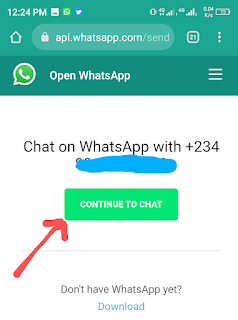
It should be noted that the process is similar for both mobile and web versions.
FEYDA MEDIA & PUBLICITY COMMITTEE
For advert placement contact FEYDA on
📱0703 672 6217.






1 Comments
Nice update
ReplyDelete